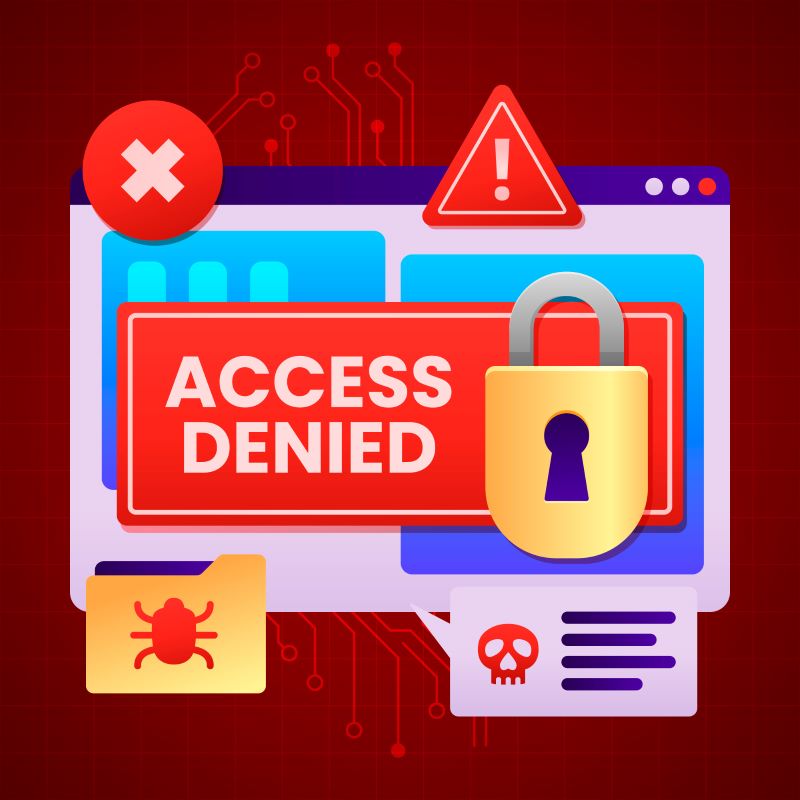While it’s impossible to plan for every potential computer disaster or emergency, there are a few easy and inexpensive measures you can put into place that will help you avoid the vast majority of computer disasters you could experience.
Step#1: Make Sure You Are Backing Up Your System
It just amazes me how many businesses never back up their computer network, OR only keep an onsite copy of their data. Imagine this: you write the most important piece of information you could ever write on a chalk board and I come along and erase it. How are you going to get it back? You’re not. Unless you can remember it, or if YOU MADE A COPY OF IT, you can’t recover the data. It’s gone. That is why it is so important to back up your network. There are a number of things that could cause you to lose data files. If the information on the disk is important to you, make sure you have more than one copy of it.
Second, it’s absolutely critical that you keep an offsite copy of your data. No one expects a flood, fire, hurricane, tornado, or other natural disaster. But did you ever consider theft? What if someone breaks into your office and takes every single piece of computer equipment you have? It has happened.
What if a neighboring office catches fire or if a faulty sprinkler system waters your server room? Here’s another onsite disaster most people never consider.
What if your data becomes corrupt or a tape drive hardware failure erases your data? Again, your data is nothing but a memory. That’s why you want to not only keep an onsite copy of your data, but also an offsite copy. Your data is just too important to not do everything possible to protect it.
Step #2: Perform A Complete Data Restore To Make Sure Your Backups Are Working Properly
This is another big mistake I see. Many business owners set up some type of backup system, but then never check to make sure it’s working properly. It’s not uncommon for a system to APPEAR to be backing up when in reality, it’s not. .
Step #3: Keep An Offsite Copy Of Your Backups
What happens if a fire or flood destroys your server AND the backup tapes or drive? What happens if your office gets robbed and they take EVERYTHING? Having an off-site back up is simply a smart way to make sure you have multiple, redundant copies of your data.
Step #4: Make Sure Your Virus Protect Is ALWAYS On And Up-To-Date
You would have to be living under a rock to not know how devastating a virus can be to your network. With virus attacks coming from spam, downloaded data and music files, web sites, and even e-mails from friends, you cannot afford to not be protected.
Not only can a virus corrupt your files and bring down your network, but it can hurt your reputation. If you or one of your employees unknowingly spreads a virus to a customer, or if the virus hijacks your e-mail address book, you’re going to make a lot of people very angry.
Step #5: Set Up A Firewall
Small business owners tend to think that because they are “just a small business”, no one would waste time trying to hack in to their network, when nothing could be further from the truth. I’ve conducted experiments were I connected a single computer to the internet with no firewall. Within hours, over 13 gigabytes of space was taken over with malicious code and files that I could not delete. The simple fact is there are thousands of unscrupulous individuals out there who think its fun to disable your computer just because they can.
These individuals strike randomly by searching the internet for open, unprotected ports. As soon as they find one, they will delete files or download huge files that cannot be deleted shutting down your hard drive. They can also use your computer as a zombie for storing pirated software or sending spam which will cause your ISP to shut YOU down and prevent you from access the Internet or sending and receiving e-mail.
If the malicious programs can’t be deleted, you’ll have to re-format the entire hard drive causing you to lose every piece of information you’ve ever owned UNLESS you were backing up your files properly (see 1 to 3 above).
Need to consult with an IT professional to create a complete technology solution for your business? We’re happy to serve you in any way possible. Call us at +255 758 552 552.